- Computer Fundamentals Course
- Computer Fundamentals Tutorial
- Block Diagram of a Computer
- The Generation of Computers
- Types of Computers
- Classification of Computers
- Characteristics of Computers
- Applications of Computers
- Central Processing Unit
- Input Devices
- Output Devices
- Computer Memory and Types
- CD, HD, Floppy, and PenDrive
- Types of Computer Languages
- Types and Language Translator
- Number System with Types
- Decimal to Binary
- Decimal to Octal
- Decimal to Hexadecimal
- Binary to Decimal
- Binary to Octal
- Binary to Hexadecimal
- Octal to Decimal
- Octal to Binary
- Octal to Hexadecimal
- Hexadecimal to Decimal
- Hexadecimal to Binary
- Hexadecimal to Octal
- Algorithm and Flowchart
- Selection Sort
- Insertion Sort
- Bubble Sort
- Linear Search
- Binary Search
- Bitwise Operators
- Binary Number Addition
- EBCDIC & ASCII Code
- BCD, Excess-3, 2421, Gray Code
- Unicode Characters
Computer Memory and its Types
This post was written and is being distributed with the intention of elaborating on "memory of a computer system," which is recognized as one of the most significant aspects of the field of computer science and engineering. As a result, the purpose of this article is to educate you on what memory is and the different types of memory. Let's begin with the definition of it, shall we?
What is computer memory?
"Memory" refers to the location in which the program's instructions and data are stored so that they can be processed later. A computer requires space to store information and instructions that it will use at a later time.
The central processing unit is not equipped with the memory necessary to permanently store computer programs or extensive data sets. It only includes the most fundamental instructions necessary for the computer to function. Because of this, having a good memory is essential.
If I were to put it in terms that are overly simplistic and in a way that is applicable, then I would say that if you need to store photos, audios, videos, or any other type of data into your computer system, then you need a computer memory.
Types of Computer Memory
Memories are divided into two categories, each of which is further subdivided into sub-categories. For your convenience, I created a list that defines the various types of computer memory.
- Internal Memory
- External Memory
Now, let's take a moment to briefly discuss each of the types of memory that are listed above, one at a time, starting with "internal memory."
Internal Memory
Because it is required for the operation of the computer, the internal memory is considered to be the most important type of memory. This memory is used by the system to store the data that is used the most often.
Internal memory can also be called primary or main memory.
Internal memories (except ROM) are volatile, which means that they do not store data permanently. As a result, everything inside the internal memory will be erased or deleted when the system turns off.
Internal memory is classified into two types: RAM and ROM. These two categories are further subdivided. That is, there are two types of RAM: SRAM and DRAM, and four types of ROM: MROP, PROM, EPROM, and EEPROM. Let us now go over each of these types one by one, beginning with RAM.
Random Access Memory (RAM)
RAM is the internal memory of the CPU for storing data, programs, and program results. It is read-only memory.
Because memory location address has no effect on RAM access time, each storage location within the memory is equally accessible and takes the same amount of time.We can access memory at random and extremely quickly, but it can also be quite expensive.
RAM is volatile; that is, data stored in it is lost when we switch off or turn off the computer or if there is a power failure. Hence, a backup uninterruptible power system (UPS) is often used with computers.
RAM is small, both in terms of its physical size and in the amount of data that it can hold.
Types of RAM
RAM is of two types:
- Static RAM (SRAM)
- Dynamic RAM (DRAM)
Static RAM (SRAM)
When you hear the word "static," it means that the memory will keep its previous data for as long as the power is on.
On the other hand, due to the volatile nature of the data, it is lost whenever the power goes out.
The matrix of static RAM chips consists of six transistors, and the chips do not use capacitors.
As a result of the fact that transistors do not need power in order to prevent leakage, static RAM does not need to be refreshed on a regular basis. Because of the additional space in the matrix, static random access memory (RAM) requires more chips than dynamic random access memory (RAM) to achieve the same amount of storage space, which results in higher manufacturing costs.
Cache memory, which must operate at extremely high speeds and have a very small footprint, is typically implemented using static RAM.
Dynamic RAM (DRAM)
In contrast to static RAM, dynamic RAM necessitates constant upgrading in order to guarantee the integrity of stored information. The memory is then placed on a refresh circuit, which causes the data to be rewritten several hundred times per second. This achieves the desired result.
Because of its low cost and small size, dynamic random access memory (RAM) makes up the majority of the system memory.
Memory cells are the building blocks of all dynamic RAMs. These cells each have a capacitor and a transistor inside of them.
Read-Only Memory (ROM)
Read-only memory is what is meant when someone refers to something as "ROM." The portion of our memories from which we are only able to read and never write.
This kind of memory doesn't lose its data if the power goes out. During the manufacturing process, the information is saved in such memories in an irreversible manner.
The process of "bootstrapping" a computer, which occurs when the power supply is initially activated, is named after the read-only memory (ROM) that stores the necessary instructions for starting the computer.
ROM chips are not only used in computers but also in other electronic devices like washing machines and microwave ovens. These devices can read and write data to the chips.
Types of ROM
Let's take a quick look at the following list of computer ROMs:
- Masked Read-Only Memory (MROM)
- Programmable Read-Only Memory (PROM)
- Erasable and Programmable Read-Only Memory (EPROM)
- Electrically Erasable and Programmable Read-Only Memory (EEPROM)
Masked Read-Only Memory (MROM)
The very first read-only memories, or ROMs, were physical devices that held a data or instruction set that had been pre-programmed. This type of ROM is known as a "masked ROM," and it is a more affordable option than other kinds of ROM.
Programmable Read-Only Memory (PROM)
PROM is read-only memory that can be modified only once by a user. The user will first purchase a blank PROM and then use a PROM programmer to enter the desired information into the PROM.
The programming process involves the opening of several tiny fuses that are located inside the PROM. It can only be programmed once, and once is all that can be done because it cannot be erased.
Erasable and Programmable Read-Only Memory (EPROM)
It is possible to delete the information stored on the EPROM by exposing it to ultraviolet light for a period of time of up to 40 minutes.
In most cases, an EPROM eraser is used to accomplish this task. An electrical charge is held hostage in an insulated gate region while the programming is being done.
Due to the absence of a path through which the charge could escape, it will be held for more than ten years. In order to neutralize this charge, ultraviolet light is shone through a window made of quartz crystal (lid). The charge is neutralized as a result of the exposure to ultraviolet light. The quartz lid has a sticker on it that keeps it sealed when it is being used normally.
Electrically Erasable and Programmable Read-Only Memory (EEPROM)
Electrical signals are used to write to and erase from the EEPROM. It is possible to delete and re-program it approximately ten thousand times.
Erasing data and programming typically take between 4 and 10 milliseconds respectively. Any location in an EEPROM chip is capable of being selectively erased and programmed.
Instead of having to erase an entire EEPROM chip, a single byte at a time can be done so. As a result, the procedure of reprogramming is adaptable but time-consuming.
Sequential Access Memory
When using sequential access, the computer needs to start its search for the required piece of data at the very beginning of the memory address and work its way backwards until it locates it.
Memory devices that allow access in this manner are referred to as sequential access memories or serial access memories, respectively.
A type of memory known as serial access memory is represented by magnetic tape.
Cache Memory
The CPU can be sped up with the help of cache memory, which is a very fast semiconductor memory. Between the central processing unit and the main memory, it serves as a buffer.
Its purpose is to store the portions of data and programs that are most frequently accessed by the central processing unit (CPU). The components of the data and programs are moved from the disc to the cache memory by the operating system. The CPU is then able to access these components from the cache memory.
Cache memory is located in between the central processing unit (CPU) and the main memory.
It is also referred to as "CPU memory," and it is a type of memory that a computer's central processing unit (CPU) can access much more quickly than standard RAM.
The majority of the time, this memory is either directly integrated into the CPU chip or is located on a separate chip that is connected to the CPU via its own dedicated bus.
Because it stores the data that was most recently processed and makes it easier to retrieve, cache memory helps save time and increases overall productivity.
Advantages of Cache Memory
The following is a list of some of the most significant benefits that a cache memory provides in a computer system:
- The speed of cache memory is much higher than that of main memory.
- When compared to main memory, it requires a shorter amount of time to access data.
- It stores the program in a way that allows it to be executed in a relatively short amount of time.
- It stores data for use in the short term only.
Disadvantages of Cache Memory
The following is a list of some of the most significant disadvantages of cache memory:
- The capacity of cache memory is restricted.
- The cost of cache memory is quite high.
Virtual Memory
It is a method that enables the execution of processes even when not all of those processes are present in memory at the same time. The fact that programs can be larger than the available physical memory is the most obvious benefit of using this scheme.
The user's logical memory is kept separate from their physical memory through the use of virtual memory. Because of this separation, it is possible to offer programmers access to an extremely large virtual memory even when only a limited amount of physical memory is available.
External Memory
External memory, also known as secondary memory or auxiliary memory, is significantly larger in size than main memory; however, its access speed is significantly lower. Typically, it stores programs, instructions, and data files for the operating system. It is also possible to use it as an overflow or virtual memory in the event that the capacity of the main memory has been reached.
A processor does not have direct access to secondary memory and cannot use it. After the data and information contained in the secondary memory have been moved to the main memory, the central processing unit will then be able to access the information it contains.
Characteristics of Secondary Memory
Here are the characteristics of secondary memory:
- Non-volatile memory: Data is not lost when power is cut off.
- Reusable: The data stages in the secondary storage on a permanent basis until it is not overwritten or deleted by the user.
- Reliable: Data in secondary storage is safe because of the high physical stability of the secondary storage device.
- Convenience: With the help of computer software, authorized people can locate and access the data quickly.
- Capacity: Secondary storage can store large volumes of data on sets of multiple disks.
- Cost: It is much less expensive to store data on a tape or disc than in primary memory.
We can also say that secondary memory is the other type of memory that is required to store the data permanently for a long time.
Types of Secondary Storage Devices
There are various types of secondary storage devices available to store data for future use. These devices allow you to read or write anywhere in memory.
Commonly used secondary storage devices are:
- Hard Disk Drive (HDD)
- Solid State Drive (SSD)
- USB Flash Drive
- Magnetic Tape
- Magnetic Disk
- and Optical Disk etc.
Hard Disk Drive (HDD)
A hard disc drive (HDD), also called a hard disc, hard drive, or fixed disc, is an electro-mechanical data storage device that is used to store data in a permanent manner.
All of the drives and other devices that are used to store information are independent of a computer. This piece of hardware might or might not be connected to the computer at any given time. For instance, a laptop has a hard drive that can permanently store any information. This drive can have a capacity of 500 gigabytes, 1 terabyte, 2 terabytes, etc. The use of an external hard disc drive, also known as an HDD, is common practice these days among a significant number of individuals for the purpose of storing important or additional information on the device.
Solid State Drive (SSD)
The term "solid state drive" refers to a type of non-volatile storage device known as an SSD. SSDs store data indefinitely by using integrated circuit assemblies as memory.
SSDs are increasingly replacing HDDs because they are faster, smaller, more durable, and have a variety of other advantages.
USB Flash Drive
A flash drive connected to a computer via USB is a solid-state device, which means that it does not contain any moving parts. Information is stored digitally in a USB flash drive through the use of millions of small gates, each of which can take on the value of either zero (0) or one (1). (1).
To put it another way, it is a piece of hardware that is employed for the purpose of archiving information. A flash memory and an integrated Universal Serial Bus (USB) interface are both included in this product.
USB flash drives are more portable than traditional hard drives because of their smaller size and "pocket-friendly" design, which allows for easy handling and storage in a pocket. It indicates that you can store all of the information on a USB flash drive and carry it around in your pocket.
Magnetic Tape
It is similar to audio tape containing a plastic strip coated with magnetic material. The data is encoded on the magnetic material in the form of electric current. Conduction state (ON) represents one (1), and non-conduction state (OFF) represents zero (0).
The type of data encoding is called binary data storage. Magnetic tape has a large storage capacity and is inexpensive; it can store data from 60 MB to 24 GB.
Magnetic Disk
These are direct-access storage media, which allow for much faster data access because there is no need to go through previous data to get to a specific data.
In this type of storage device, there is a round diskette (round disk) of plastic material coated with magnetic ink, on which data encoding is done.
The magnetic disc commonly comes in three types, which are:
- floppy disk
- hard disk
- Winchester disk
Optical Disk
The data can be read from and written to the optical disc by a laser beam. These discs can hold large amounts of data in GB.These are available as CD-ROMs and WORM (write-once, read-only) erasable optical disks.
On CD-ROM, data can be stored once and made read-only. These are called compact discs with read-only memory. These can store data from 600 MB to 1 GB. A special device called a CD-ROM player is used to read the data from a CD-ROM.
Memory Hierarchy
Let's look at a picture or diagram of the memory hierarchy and its characteristics.
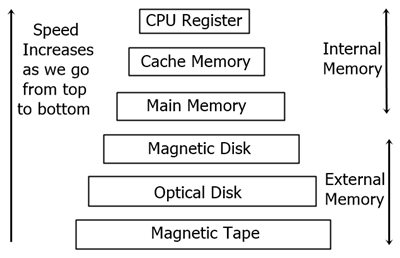
The above diagram represents the hierarchy of computer memory. From top to bottom, the following are the characteristics of memory hierarchy:
- Storage capacity increases.
- Cost per bit of storage decreases.
- The CPU's memory access frequency decreases.
- The CPU's access time increases.
« Previous Tutorial Next Tutorial »