- JavaScript Basics
- JS Home
- JS Syntax
- JS Placements
- JS Output
- JS Statements
- JS Keywords
- JS Comments
- JS Variables
- JS var
- JS let
- JS const
- JS var Vs let Vs const
- JS Operators
- JS Arithmetic Operators
- JS Assignment Operators
- JS Comparison Operators
- JS Logical Operators
- JS Bitwise Operators
- JS Ternary Operator
- JS Operator Precedence
- JS Data Types
- JS typeof
- JS Conditional Statements
- JS Conditional Statement
- JS if Statement
- JS if...else Statement
- JS switch Statement
- JS Loops
- JS for Loop
- JS while Loop
- JS do...while Loop
- JS break Statement
- JS continue Statement
- JS break Vs. continue
- JavaScript Popup Boxes
- JS Dialog Box
- JS alert Box
- JS confirm Box
- JS prompt Box
- JavaScript Functions
- JS Functions
- JS setTimeout() Method
- JS setInterval() Method
- JavaScript Events
- JS Events
- JS onclick Event
- JS onload Event
- JS Mouse Events
- JS onreset Event
- JS onsubmit Event
- JavaScript Arrays
- JS Array
- JS Find Length of Array
- JS Add Elements at Beginning
- JS Add Element at End
- JS Remove First Element
- JS Remove Last Element
- JS Get First Index
- JS Get Last Index
- JS Reverse an Array
- JS Sort an Array
- JS Concatenate Arrays
- JS join()
- JS toString()
- JS from()
- JS Check if Value Exists
- JS Check if Array
- JS Slice an Array
- JS splice()
- JS find()
- JS findIndex()
- JS entries()
- JS every()
- JS fill()
- JS filter()
- JS forEach()
- JS map()
- JavaScript Strings
- JS String
- JS Length of String
- JS Convert to Lowercase
- JS Convert to Uppercase
- JS String Concatenation
- JS search()
- JS indexOf()
- JS search() Vs. indexOf()
- JS match()
- JS match() Vs. search()
- JS replace()
- JS toString()
- JS String()
- JS includes()
- JS substr()
- JS Slice String
- JS charAt()
- JS repeat()
- JS split()
- JS charCodeAt()
- JS fromCharCode()
- JS startsWith()
- JS endsWith()
- JS trim()
- JS lastIndexOf()
- JavaScript Objects
- JS Objects
- JS Boolean Object
- JavaScript Math/Number
- JS Math Object
- JS Math.abs()
- JS Math.max()
- JS Math.min()
- JS Math.pow()
- JS Math.sqrt()
- JS Math.cbrt()
- JS Math.round()
- JS Math.ceil()
- JS Math.floor()
- JS Math.trunc
- JS toFixed()
- JS toPrecision()
- JS Math.random()
- JS Math.sign()
- JS Number.isInteger()
- JS NaN
- JS Number()
- JS parseInt()
- JS parseFloat()
- JavaScript Date and Time
- JS Date and Time
- JS Date()
- JS getFullYear()
- JS getMonth()
- JS getDate()
- JS getDay()
- JS getHours()
- JS getMinutes()
- JS getSeconds()
- JS getMilliseconds()
- JS getTime()
- JS getUTCFullYear()
- JS getUTCMonth()
- JS getUTCDate()
- JS getUTCDay()
- JS getUTCHours()
- JS getUTCMinutes()
- JS getUTCSeconds()
- JS getUTCMilliseconds()
- JS toDateString()
- JS toLocaleDateString()
- JS toLocaleTimeString()
- JS toLocaleString()
- JS toUTCString()
- JS getTimezoneOffset()
- JS toISOString()
- JavaScript Browser Objects
- JS Browser Objects
- JS Window Object
- JS Navigator Object
- JS History Object
- JS Screen Object
- JS Location Object
- JavaScript Document Object
- JS Document Object Collection
- JS Document Object Properties
- JS Document Object Methods
- JS Document Object with Forms
- JavaScript DOM
- JS DOM
- JS DOM Nodes
- JS DOM Levels
- JS DOM Interfaces
- JavaScript Cookies
- JS Cookies
- JS Create/Delete Cookies
- JavaScript Regular Expression
- JS Regular Expression
- JS RegEx .
- JS RegEx \w and \W
- JS RegEx \d and \D
- JS RegEx \s and \S
- JS RegEx \b and \B
- JS RegEx \0
- JS RegEx \n
- JS RegEx \xxx
- JS RegEx \xdd
- JS RegEx Quantifiers
- JS RegEx test()
- JS RegEx lastIndex
- JS RegEx source
- JavaScript Advance
- JS Page Redirection
- JS Form Validation
- JS Validations
- JS Error Handling
- JS Exception Handling
- JS try-catch throw finally
- JS onerror Event
- JS Multimedia
- JS Animation
- JS Image Map
- JS Debugging
- JS Browser Detection
- JS Security
- JavaScript Misc
- JS innerHTML
- JS getElementById()
- JS getElementsByClassName()
- JS getElementsByName()
- JS getElementsByTagName()
- JS querySelector()
- JS querySelectorAll()
- JS document.write()
- JS console.log()
- JS instanceof
- JavaScript Programs
- JavaScript Programs
JavaScript Tutorial
You will learn all about JavaScript in this tutorial from basic to advance.
What is JavaScript ?
JavaScript is a client and server-side object-based scripting language that is used to make interactive Web pages. A scripting language is a lightweight programming language with less complexity.
JavaScript is the most usually used scripting language to add dynamism and interactivity to Web pages. This is because JavaScript, written on the client-side, executes on a client browser, thereby reducing the load on the server.
JavaScript is an Interpreted Language
JavaScript is an interpreted language, which implies that scripts written to JavaScript are processed line by line. These scripts are interpreted by the JavaScript interpreted, which is a built-in component of the Web browser.
JavaScript can be written on the client-side as well server-side. Client-side JavaScript allows you to validate only those programs that execute and produce the result on the client-machine. In counterpoint/contrast, server-side JavaScript validates only those programs that execute on the server. JavaScript includes various built-in objects and features that can be used to make your HTML pages dynamic.
JavaScript is platform-independent
JavaScript is platform-independent, which implies that you need to write the script once and can run it on any platform or browser without affecting the output of the script.
Why to Learn JavaScript ?
There are the three languages, all web developers must know, these are the following:
- HTML - to define the content of web pages
- CSS - to define the layout of web pages
- JavaScript - to program the behaviour of web pages
So to program the behaviour of Web pages, you must have to learn JavaScript. You will learn all about JavaScript in this tutorial.
Advantages of JavaScript
Here are the advantages of JavaScript:
- Less server interaction
- More interactivity
- Richer interfaces
- Fast feedback to visitors
- and many more
Here is a simple JavaScript example.
<!DOCTYPE HTML>
<html>
<head>
<title>JavaScript Tutorial</title>
</head>
<body>
<h2>JavaScript Tutorial - Learn JavaScript</h2>
<p id="test">This is a simple Example of JavaScript.</p>
<button type="button"
onclick="document.getElementById('test').innerHTML = 'Welcome to JavaScript!'">
Click Me</button>
</body>
</html>
Save the above file with .html extension like filename.html, and open it in your browser, the web page will look like:
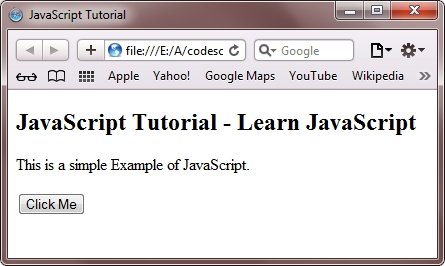
Now click, on the button Click Me, you will watch Welcome to JavaScript! in the place of This is a simple Example of JavaScript. as shown in this image:
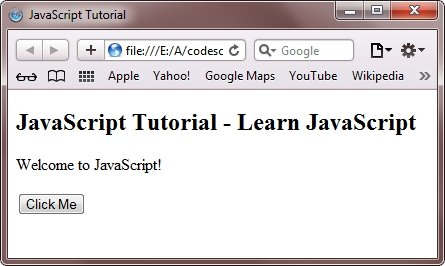
You can also try it with your own, by clicking on the below button:
JavaScript Tutorial - Learn JavaScript
This is a simple Example of JavaScript.
You will learn all about JavaScript one by one in this tutorial series.
Audience
This tutorial is designed and developed to those JavaScript lover who are beginner in this field and wants to get some knowledge about it from very basic to an advance level as we have included as many code as required in each and every chapter in this JavaScript tutorial series.
Therefore you can easily follow this JavaScript tutorial series to get or achieve knowledge about JavaScript.
Prerequisites
Before start learning JavaScript, you must have some prior knowledge about HTML as JavaScript is a languge used to trigger HTML elements to perform some user based actions.
If you have some prior knowledge of HTML and how to program, then it becomes very easy to learn JavaScript here.
« fresherearth Home Next Tutorial »