- JavaScript Basics
- JS Home
- JS Syntax
- JS Placements
- JS Output
- JS Statements
- JS Keywords
- JS Comments
- JS Variables
- JS var
- JS let
- JS const
- JS var Vs let Vs const
- JS Operators
- JS Arithmetic Operators
- JS Assignment Operators
- JS Comparison Operators
- JS Logical Operators
- JS Bitwise Operators
- JS Ternary Operator
- JS Operator Precedence
- JS Data Types
- JS typeof
- JS Conditional Statements
- JS Conditional Statement
- JS if Statement
- JS if...else Statement
- JS switch Statement
- JS Loops
- JS for Loop
- JS while Loop
- JS do...while Loop
- JS break Statement
- JS continue Statement
- JS break Vs. continue
- JavaScript Popup Boxes
- JS Dialog Box
- JS alert Box
- JS confirm Box
- JS prompt Box
- JavaScript Functions
- JS Functions
- JS setTimeout() Method
- JS setInterval() Method
- JavaScript Events
- JS Events
- JS onclick Event
- JS onload Event
- JS Mouse Events
- JS onreset Event
- JS onsubmit Event
- JavaScript Arrays
- JS Array
- JS Find Length of Array
- JS Add Elements at Beginning
- JS Add Element at End
- JS Remove First Element
- JS Remove Last Element
- JS Get First Index
- JS Get Last Index
- JS Reverse an Array
- JS Sort an Array
- JS Concatenate Arrays
- JS join()
- JS toString()
- JS from()
- JS Check if Value Exists
- JS Check if Array
- JS Slice an Array
- JS splice()
- JS find()
- JS findIndex()
- JS entries()
- JS every()
- JS fill()
- JS filter()
- JS forEach()
- JS map()
- JavaScript Strings
- JS String
- JS Length of String
- JS Convert to Lowercase
- JS Convert to Uppercase
- JS String Concatenation
- JS search()
- JS indexOf()
- JS search() Vs. indexOf()
- JS match()
- JS match() Vs. search()
- JS replace()
- JS toString()
- JS String()
- JS includes()
- JS substr()
- JS Slice String
- JS charAt()
- JS repeat()
- JS split()
- JS charCodeAt()
- JS fromCharCode()
- JS startsWith()
- JS endsWith()
- JS trim()
- JS lastIndexOf()
- JavaScript Objects
- JS Objects
- JS Boolean Object
- JavaScript Math/Number
- JS Math Object
- JS Math.abs()
- JS Math.max()
- JS Math.min()
- JS Math.pow()
- JS Math.sqrt()
- JS Math.cbrt()
- JS Math.round()
- JS Math.ceil()
- JS Math.floor()
- JS Math.trunc
- JS toFixed()
- JS toPrecision()
- JS Math.random()
- JS Math.sign()
- JS Number.isInteger()
- JS NaN
- JS Number()
- JS parseInt()
- JS parseFloat()
- JavaScript Date and Time
- JS Date and Time
- JS Date()
- JS getFullYear()
- JS getMonth()
- JS getDate()
- JS getDay()
- JS getHours()
- JS getMinutes()
- JS getSeconds()
- JS getMilliseconds()
- JS getTime()
- JS getUTCFullYear()
- JS getUTCMonth()
- JS getUTCDate()
- JS getUTCDay()
- JS getUTCHours()
- JS getUTCMinutes()
- JS getUTCSeconds()
- JS getUTCMilliseconds()
- JS toDateString()
- JS toLocaleDateString()
- JS toLocaleTimeString()
- JS toLocaleString()
- JS toUTCString()
- JS getTimezoneOffset()
- JS toISOString()
- JavaScript Browser Objects
- JS Browser Objects
- JS Window Object
- JS Navigator Object
- JS History Object
- JS Screen Object
- JS Location Object
- JavaScript Document Object
- JS Document Object Collection
- JS Document Object Properties
- JS Document Object Methods
- JS Document Object with Forms
- JavaScript DOM
- JS DOM
- JS DOM Nodes
- JS DOM Levels
- JS DOM Interfaces
- JavaScript Cookies
- JS Cookies
- JS Create/Delete Cookies
- JavaScript Regular Expression
- JS Regular Expression
- JS RegEx .
- JS RegEx \w and \W
- JS RegEx \d and \D
- JS RegEx \s and \S
- JS RegEx \b and \B
- JS RegEx \0
- JS RegEx \n
- JS RegEx \xxx
- JS RegEx \xdd
- JS RegEx Quantifiers
- JS RegEx test()
- JS RegEx lastIndex
- JS RegEx source
- JavaScript Advance
- JS Page Redirection
- JS Form Validation
- JS Validations
- JS Error Handling
- JS Exception Handling
- JS try-catch throw finally
- JS onerror Event
- JS Multimedia
- JS Animation
- JS Image Map
- JS Debugging
- JS Browser Detection
- JS Security
- JavaScript Misc
- JS innerHTML
- JS getElementById()
- JS getElementsByClassName()
- JS getElementsByName()
- JS getElementsByTagName()
- JS querySelector()
- JS querySelectorAll()
- JS document.write()
- JS console.log()
- JS instanceof
- JavaScript Programs
- JavaScript Programs
JavaScript Document Object Collection
As you know that the document object acts as a collection of objects. A collection is defined as an array of related objects. This array of objects provides a convenient way to refer to a related group of objects as a single object.
The following table lists down the collection elements of the document object in JavaScript:
| Collection | Description |
|---|---|
| anchors | refers to an array that returns all the anchor objects of an HTML document |
| forms | refers to an array that returns all the form objects of an HTML document |
| images | refers to an array that returns all the image objects of an HTML document |
| links | refers to an array that returns all the objects of a document |
JavaScript Document Object Collection Example
Here is an example demonstrates document object collection in JavaScript:
<!DOCTYPE HTML>
<html>
<head>
<title>JavaScript Document Object Collection</title>
</head>
<body>
<h3>JavaScript Document Object Collection Example</h3>
<h3>Counting the IMG Elements</h3>
<img src="color1.jpg" alt="color 1" width="80" height="70"><br/>
<img src="color2.jpg" alt="color 2" width="80" height="70"><br/>
<img src="color3" alt="color 3" width="80" height="70"><br/>
<p>This document contains total <b>
<script type="text/javascript">
document.write(document.images.length+" ")
</script></b>
IMG elements.</p>
</body>
</html>
Here is the sample output produced by above JavaScript document object collection example code:
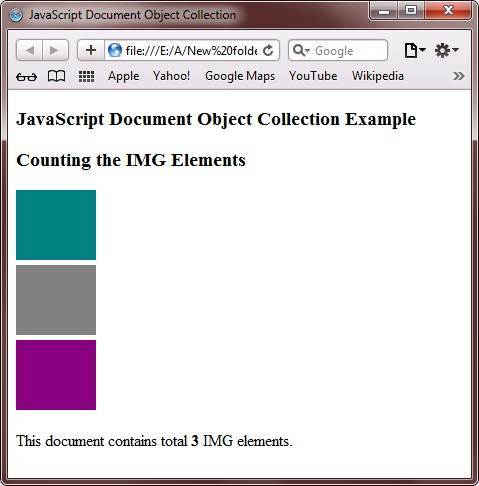
« Previous Tutorial Next Tutorial »